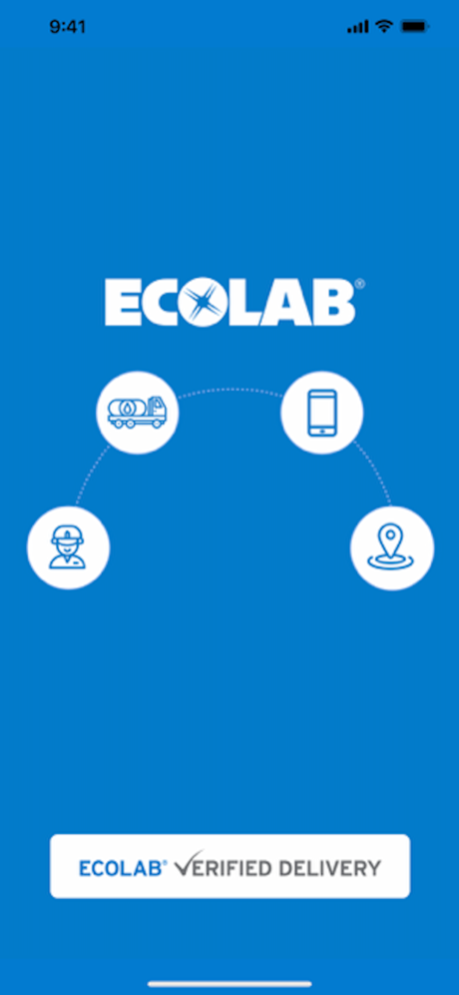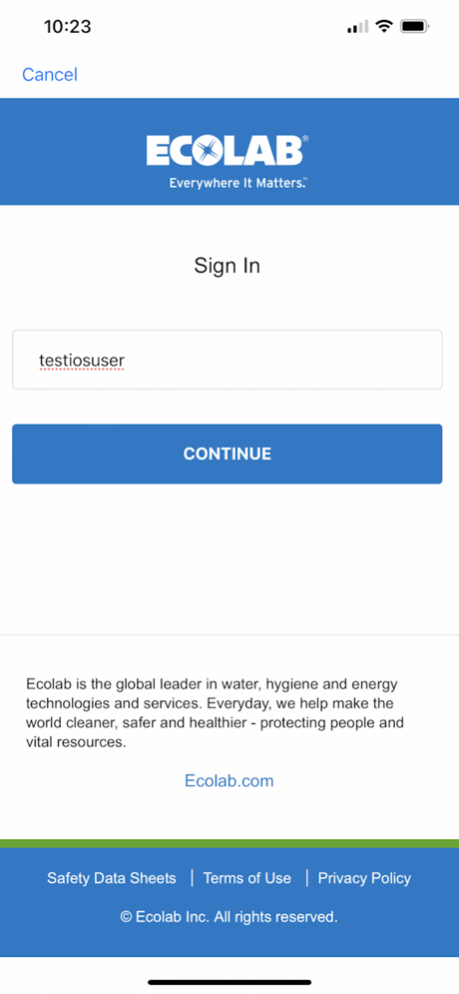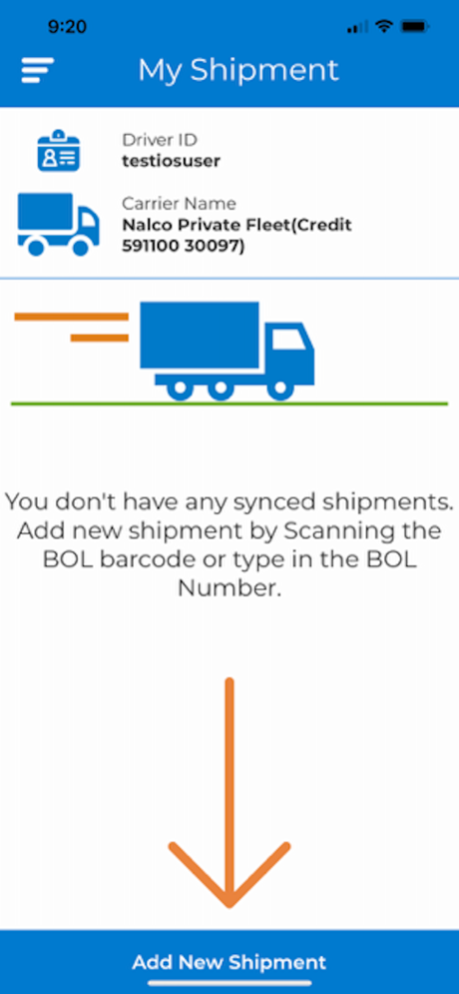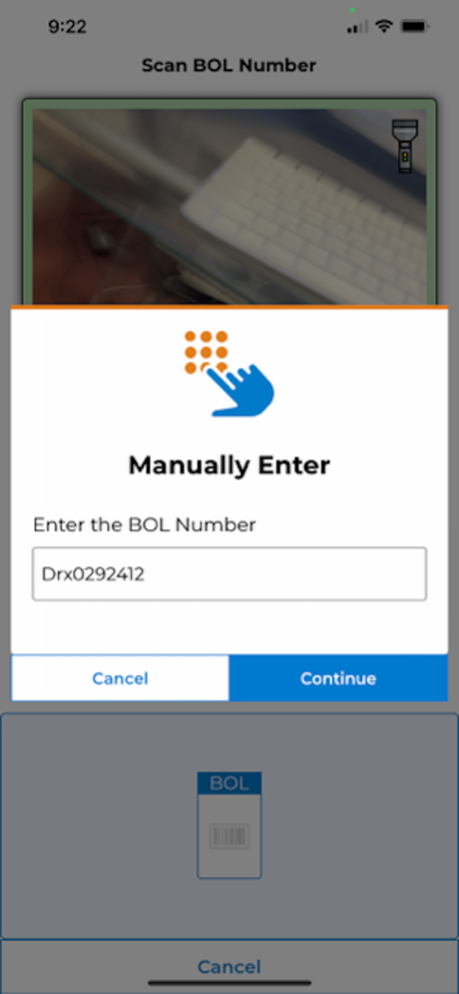Ecolab Verified Delivery 1.27.0
Continue to app
Free Version
Publisher Description
The Ecolab Verified Delivery app allows drivers to avoid wrong tank deliveries, with multiple digital points of verification from truck loading to delivery.
Supported by a robust framework including customer, tank and product data and the latest technologies, Ecolab Verified Delivery has been designed to fully align with delivery procedures and provide strong digital support to your daily delivery tasks. Improvements to bills of lading, tank labeling, backend data processing, and access to the Control Tower help desk are coordinated to allow for the safest possible runs.
The Ecolab Verified Delivery app:
· allows you to securely confirm material being loaded to your truck or trailer
· verifies that you're at the correct customer facilities
· confirms when you're at the correct tank / dropoff location
· allows the customer receiver to digitally confirm receipt of material
· allows you to record work stoppage due to site safety or any other related reason
· allows you to call the Control Tower for assistance at any time
Apr 24, 2024
Version 1.27.0
* EVD app now supports Pump-over shipments from EBS source system.
* YSLD material information is captured in the POD document.
* Tank volume enhancement changes in EVD
* Bug fixes.
About Ecolab Verified Delivery
Ecolab Verified Delivery is a free app for iOS published in the Office Suites & Tools list of apps, part of Business.
The company that develops Ecolab Verified Delivery is EcoLab. The latest version released by its developer is 1.27.0.
To install Ecolab Verified Delivery on your iOS device, just click the green Continue To App button above to start the installation process. The app is listed on our website since 2024-04-24 and was downloaded 0 times. We have already checked if the download link is safe, however for your own protection we recommend that you scan the downloaded app with your antivirus. Your antivirus may detect the Ecolab Verified Delivery as malware if the download link is broken.
How to install Ecolab Verified Delivery on your iOS device:
- Click on the Continue To App button on our website. This will redirect you to the App Store.
- Once the Ecolab Verified Delivery is shown in the iTunes listing of your iOS device, you can start its download and installation. Tap on the GET button to the right of the app to start downloading it.
- If you are not logged-in the iOS appstore app, you'll be prompted for your your Apple ID and/or password.
- After Ecolab Verified Delivery is downloaded, you'll see an INSTALL button to the right. Tap on it to start the actual installation of the iOS app.
- Once installation is finished you can tap on the OPEN button to start it. Its icon will also be added to your device home screen.